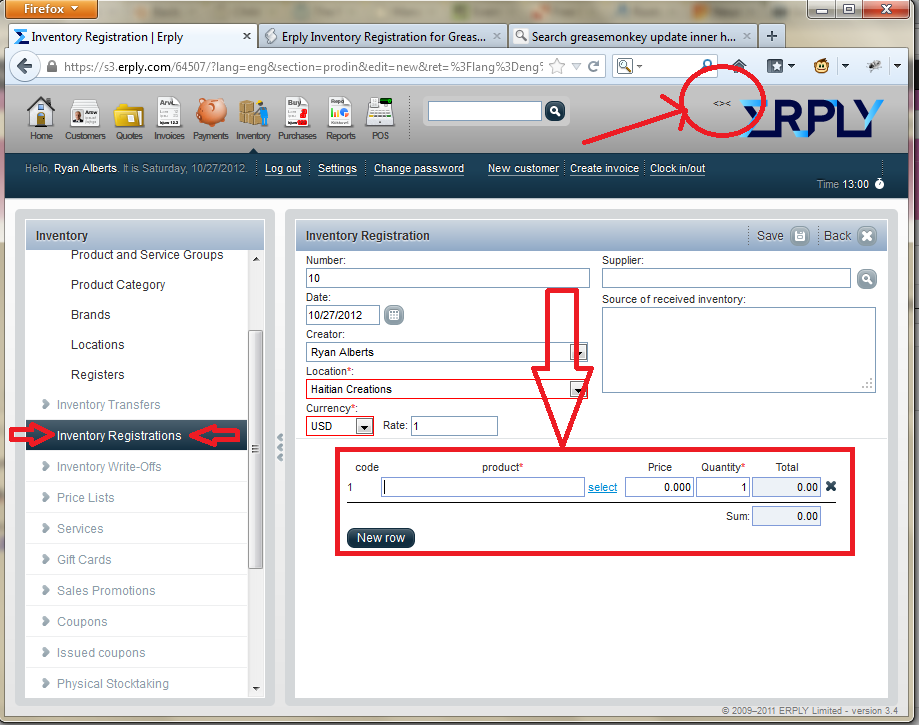We wanted to just continue to scan each piece of inventory without having to interact with the computer from Erply. On the Inventory Registration page, When you enter a barcode number a drop down box is displayed with one item. Erply, by default, will not select it automatically but waits for you to select. Once the page refreshes (which I wish it didn’t), it puts the focus on the price box. The way we want to work is just to continue scanning and come back later to fill in price. This script is the solution for us in this use case.
Script Download: http://userscripts.org/scripts/show/151067
Script Description:
This helps in inventory registration for Erply. If you are scanning your items into Erply this script helps by automatically clicking on the one barcode dropdown that is selected and then once the page reloads it selects the next open text box ready for you to scan another barcode. By default, Erply will wait for keyboard input for you once you scan an item.
Details
Below is a picture. If the script is installed correctly then you will see a fish in the upper right corner of the screen. This means that the script is installed and working on the inventory registration page.
Next thing to do is start scanning away!
You will notice one you start scanning that the drop-down will appear for a moment and then the script will select the only one listed. The page will quickly refresh and then the script will select the bottom barcode/name box.
Let me know if you have questions!