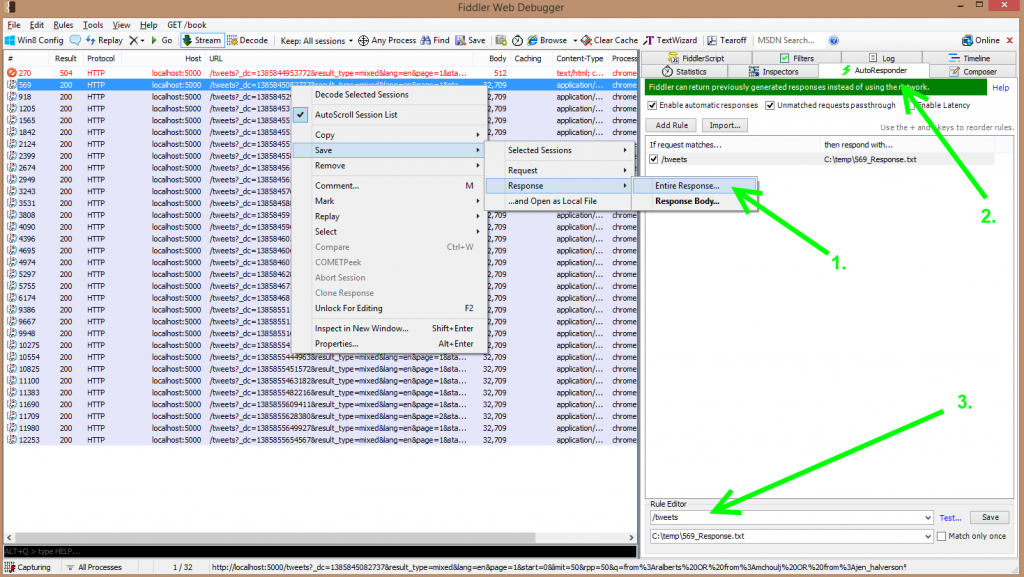Update Ubuntu from 8.10 to 10.04
Had IT clone the production VM to have test VM for trying the Ubuntu upgrade. Had trouble getting cloned VM connected to the network.
Upgrade 8.10 to 9.04
Instructions from EOLUpgrades and EOLUpgrades Intrepid pages.
*Be sure to have all the 8.10 updates before upgrading
sudo apt-get update
sudo apt-get upgrade
- From version 6.06 and up you will need to install the update-manager and update-manager-core packages.
sudo aptitude install update-manager-core update-manager
- Also make sure that the update manager is correctly configured to upgrade any release:
sudo perl -pi -e 's/^Prompt=.*/Prompt=normal/' /etc/update-manager/release-upgrades
sudo aptitude install linux-image-virtual linux-headers-virtual
- Update the package list and upgrade all the installed packages
sudo aptitude update && sudo aptitude safe-upgrade
- Perform the release upgrade.
sudo do-release-upgrade
As upgrade runs…
- Important note for NIS/YP users â
â â
â To use MySQL, the following entries for users and groups should be added to the system: â
â â
â /etc/passwd : mysql:x:100:101:MySQL Server:/var/lib/mysql:/bin/false â
â /etc/group : mysql:x:101: â
â â
â â
â You should also check the permissions and the owner of the /var/lib/mysql directory: â
â â
â /var/lib/mysql: drwxr-xr-x mysql mysql â
When the upgrade runs it will prompt that certain files have changed. Accept the new version and manually make changes to it :
- /etc/security/limits.conf
-* soft nofile 5536
-* hard nofile 5536
-
-
-#cainteg hard nofile 5000
â --- /etc/exports 2010-12-30 14:09:04.000000000 -0600 â
â +++ /usr/share/nfs-kernel-server/conffiles/etc.exports 2008-12-04 16:43:12.000000000 â
â -0600 â
â @@ -2,11 +2,9 @@ â
â # to NFS clients. See exports(5). â
â # â
â # Example for NFSv2 and NFSv3: â
â -# /srv/homes hostname1(rw,sync) hostname2(ro,sync) â
â +# /srv/homes hostname1(rw,sync,no_subtree_check) hostname2(ro,sync,no_subtree_check) â
â # â
â # Example for NFSv4: â
â -# /srv/nfs4 gss/krb5i(rw,sync,fsid=0,crossmnt) â
â -# /srv/nfs4/homes gss/krb5i(rw,sync) â
â +# /srv/nfs4 gss/krb5i(rw,sync,fsid=0,crossmnt,no_subtree_check) â
â +# /srv/nfs4/homes gss/krb5i(rw,sync,no_subtree_check) â
â # â
â -/mnt/disk1 *(rw,sync,no_root_squash) â
â -/srv/git *(rw,sync,no_root_squash)
--- /etc/apache2/ports.conf 2009-03-16 16:59:14.000000000 -0500
+++ /etc/apache2/ports.conf.dpkg-new 2010-08-16 12:44:05.000000000 -0500
@@ -1,11 +1,12 @@
# If you just change the port or add more ports here, you will likely also
# have to change the VirtualHost statement in
# /etc/apache2/sites-enabled/000-default
+# This is also true if you have upgraded from before 2.2.9-3 (i.e. from
+# Debian etch). See /usr/share/doc/apache2.2-common/NEWS.Debian.gz and
+# README.Debian.gz
NameVirtualHost *:80
Listen 80
-Listen 10200
-Listen 3000
- /etc/apache2/sites-available/default
- Prompt about phpmyadmin. Auto configure db? said ‘OK’
- /etc/phppgadmin/apache.conf
--- /etc/phppgadmin/apache.conf 2009-03-13 08:46:40.000000000 -0500
+++ /etc/phppgadmin/apache.conf.dpkg-new 2009-02-09 08:23:37.000000000 -0600
@@ -10,12 +10,11 @@
order deny,allow
deny from all
allow from 127.0.0.0/255.0.0.0 ::1/128
-allow from all
+# allow from all
<IfModule mod_php5.c>
php_flag magic_quotes_gpc Off
php_flag track_vars On
- php_flag register_globals On
php_value include_path .
</IfModule>
- Remove obsolete packages?
2 packages are going to be removed.
Continue [yN] Details [d]d
Continue [yN] Details [d]y
After upgrade completes…
- When the upgrade completes it will prompt that a restart is required. After the restart, run lsb_release -a to check the new version of Ubuntu.
lsb_release -a
- Cleanup to have more disk space
sudo apt-get clean
- Take a snapshot, then upgrade from 9.04 to 9.10
sudo shutdown now
Upgrade 9.04 to 9.10
Instructions from EOLUpgrades Jaunty page.
- sources.list should have jaunty in it
vi /etc/apt/sources.list
- Update the package list and upgrade all the installed packages
sudo aptitude update && sudo aptitude safe-upgrade
- Perform the release upgrade.
sudo do-release-upgrade
As Upgrade Runs
If you continue, a additional ssh daemon will be started at port '9004'.
Do you want to continue?
Continue [yN] y
ââââââââââââââââââââââââââââââââ⤠Configuring mysql-server-5.1 ââââââââââââââââââââââââââââââââââ
â â
â Important note for NIS/YP users â
â â
â Using MySQL under NIS/YP requires a mysql user account to be added on the local system with: â
â â
â adduser --system --group --home /var/lib/mysql mysql â
â â
â â
â You should also check the permissions and ownership of the /var/lib/mysql directory: â
â â
â /var/lib/mysql: drwxr-xr-x mysql mysql â
â â
â <Ok> â
â â
âââââââââââââââââââââââââââââââââââââââââââââââââââââââââââââââââââââââââââââââââââââââââââââââââ
- Override local changes to /etc/pam.d/common-*?
sudo cp /etc/pam.d/common-* .
- libpam-runtime files modified. Made copies and accepted new versions – may need to diff those to find what changes we need to copy/paste back in.
- Prompted
âââââââââââââââââââââââââââââââââ⤠Configuring postgresql-common âââââââââââââââââââââââââââââââââââ
â â
â Obsolete major version 8.3 â
â â
â The PostgreSQL version 8.3 is obsolete, but the server or client packages are still installed. â
â Please install the latest packages (postgresql-8.4 and postgresql-client-8.4) and upgrade the â
â existing clusters with pg_upgradecluster (see manpage). â
â â
â Please be aware that the installation of postgresql-8.4 will automatically create a default â
â cluster 8.4/main. If you want to upgrade the 8.3/main cluster, you need to remove the already â
â existing 8.4 cluster (pg_dropcluster --stop 8.4 main, see manpage for details). â
â â
â The old server and client packages are no longer supported. After the existing clusters are â
â upgraded, the postgresql-8.3 and postgresql-client-8.3 packages should be removed. â
â â
â Please see /usr/share/doc/postgresql-common/README.Debian.gz for details. â
â â
â <Ok> â
â â
ââââââââââââââââââââââââââââââââââââââââââââââââââââââââââââââââââââââââââââââââââââââââââââââââââââ
- /etc/apache2/apache2.conf changed – loglevel to warn instead of info, changed logging format. Kept new version.
After upgrade completes…
- When the upgrade completes it will prompt that a restart is required. After the restart, run lsb_release -a to check the new version of Ubuntu.
lsb_release -a
- Cleanup to have more disk space
sudo apt-get clean
- Take a snapshot, then upgrade from 9.10 to 10.04
sudo shutdown now
Upgrade from 9.10 to 10.04
Instructions from Lucid page.
- Install update-manager-core if it is not already installed:
sudo apt-get install update-manager-core
- edit /etc/update-manager/release-upgrades and set Prompt=normal (was already normal)
- Launch the upgrade tool:
sudo do-release-upgrade
- Follow the on-screen instructions.
As Upgrade Runs…
- /etc/dbconfig – accepted new version
- /etc/auto.master
â -# $Id: auto.master,v 1.4 2005/01/04 14:36:54 raven Exp $ â
â -# â
â # Sample auto.master file â
â # This is an automounter map and it has the following format â
â # key [ -mount-options-separated-by-comma ] location â
â # For details of the format look at autofs(5). â
â -#/misc /etc/auto.misc --timeout=60 â
â -#/smb /etc/auto.smb â
â +# â
â #/misc /etc/auto.misc â
â -/net /etc/auto.net â
â +# â
â +# NOTE: mounts done from a hosts map will be mounted with the â
â +# "nosuid" and "nodev" options unless the "suid" and "dev" â
â +# options are explicitly given. â
â +# â
â +#/net -hosts â
â +# â
â +# Include central master map if it can be found using â
â +# nsswitch sources. â
â +# â
â +# Note that if there are entries for /net or /misc (as â
â +# above) in the included master map any keys that are the â
â +# same will not be seen as the first read key seen takes â
â +# precedence. â
â +# â
â ++auto.master
--- /etc/gitweb.conf 2009-11-23 09:23:40.000000000 -0600
+++ /etc/gitweb.conf.dpkg-new 2010-12-17 18:57:49.000000000 -0600
@@ -1,16 +1,11 @@
-#Ryan's added
-$my_uri = "http://ah-git/gitweb";
-$site_name = "ah-git/gitweb";
-$project_list_description_width = 40;
-
# path to git projects (<project>.git)
-$projectroot = "/srv/git";
+$projectroot = "/var/cache/git";
# directory to use for temp files
$git_temp = "/tmp";
# target of the home link on top of all pages
-$home_link = $my_uri || "/";
+#$home_link = $my_uri || "/";
# html text to include at home page
$home_text = "indextext.html";
@@ -19,10 +14,10 @@
$projects_list = $projectroot;
# stylesheet to use
-$stylesheet = "gitweb.css";
+$stylesheet = "/gitweb/gitweb.css";
# logo to use
-$logo = "/git-logo.png";
+$logo = "/gitweb/git-logo.png";
# the 'favicon'
-$favicon = "/git-favicon.png";
+$favicon = "/gitweb/git-favicon.png";
- RPM db cleaned up – chose OK
ââââââââââââââââââââââââââââââââââââââââââââââ⤠Configuring rpm âââââââââââââââââââââââââââââââââââââââââââââââ
â â
â Package information database for rpm cleaned up â
â â
â The database which rpm keeps about installed packages is not usable with the new version. â
â â
â The old database has been moved to /var/backups. Please read /usr/share/doc/rpm/README.Debian for details. â
After upgrade completes…
- When the upgrade completes it will prompt that a restart is required. After the restart, run lsb_release -a to check the new version of Ubuntu.
lsb_release -a
- Cleanup to have more disk space
sudo apt-get clean