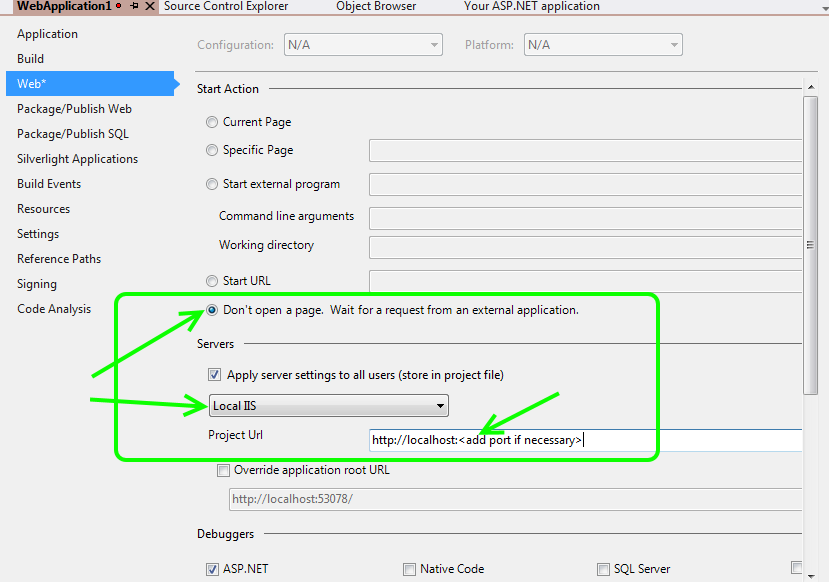If you have a visual studio project setup in a way that you need to run from a local IIS rather then the IIS express that starts within Visual Studio then there are some quick ways to default your debugging to automatically point to the local.
- On your project, right-click and go to “Properties”
- Click on “Web”
- (optional) Click on “Don’t open a page.”
- Under servers, Select “Local IIS”
- In the text box “Project Url”, make sure the correct url is entered for your website.
- Save and you’re done.