I had someone here ask to reset the bios password. Usually a very easy process for desktop computers. I had honestly not done one on a laptop before. Thinking there were going to be nice buttons of some kind… wrong!
First you need to remove the back skin of the laptop. Might be possible to just remove the cmos battery cover. Then you will need to use a paper clip to jump the bios chip.
The big chip pointed to is the one that we need to jump in order to reset the bios password.
Short the pins shown above in order to reset the password.
You should be in business after that!


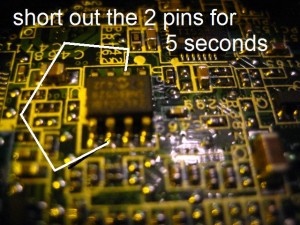
I had some doubt about git push option, which u already faced in 2010. please refer the below link
in that person “ebneter” is saying that needs to be edit in the .gitosis.config file. what needs to be edited. and needs to b changed… almost my time is gone for searching this. please advice brefiely.. thanks in advance.
Confused on what you are saying… did you mean to post this comment on a different post?
After a lot of research and many attempts to unlock my Dell Laptop with bios password, while talking to Dell Support, I finally found this website http://www.biosunlock.com
You rock! Thanks!!
No problem!
I am in Afghanistan Akh possibly guide me to a Dell 1545 notebook PC BIOS is where I want to reset it
thanks for information it worked properly, now the issue is my laptop is dead slow . will you tell me what is the problem please?
i whant to reset the passwords to dell d610